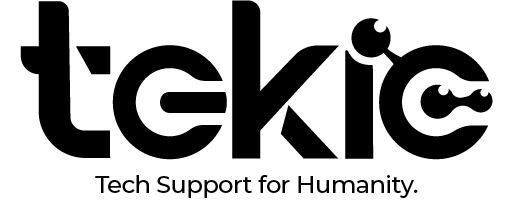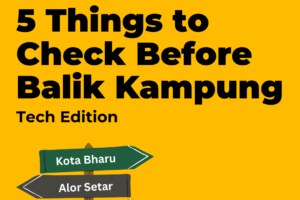Imagine walking into your office every morning, only to find that your car won’t start, the elevator takes 10 minutes to arrive, and the coffee machine refuses to work. You’d probably start dreading the office, right?
Now, replace the car with slow computers, the elevator with a lagging VPN, and the coffee machine with blocked websites—and you’ll understand exactly why employees complain about IT. It’s not that they don’t appreciate security or system updates. It’s that bad IT makes their daily workflow harder instead of easier.
Here’s why this happens and how to fix it.
1. Slow Systems Are Like Traffic Jams—Killing Productivity
The complaint: “Why does it take forever to load?!”
The reality: Just like getting stuck in rush hour, slow computers, outdated software, and overloaded networks waste valuable time. Every second spent waiting for a file to open or an application to respond is money lost.
The fix: Upgrade hardware when necessary, clean up unnecessary software, and optimize network speeds. Just like you wouldn’t drive an old car with a faulty engine on a long road trip, your business shouldn’t rely on outdated IT.
2. Overly Strict Security Feels Like Airport Security—Necessary, But Annoying
The complaint: “Why do I need five passwords and three approvals just to log in?”
The reality: Security is essential, but too many restrictions feel like getting stopped at every checkpoint in an airport. Employees understand the need for safety, but if they have to jump through too many hoops, they’ll find workarounds—or worse, stop following security protocols altogether.
The fix: Use smart authentication like Single Sign-On (SSO), biometric logins, and role-based access instead of blocking everything. Think of it as TSA PreCheck for your employees—security that works without making life miserable.
3. Unresponsive IT Support Feels Like Calling Customer Service—And Getting Put on Hold
The complaint: “I submitted a ticket last week, and no one has replied!”
The reality: Employees expect IT to be like a pit crew in a race—fast, efficient, and ready to fix issues immediately. Instead, if they feel like they’re on hold for hours with an airline, frustration builds, and productivity drops.
The fix: Implement a clear IT support system with fast response times. Automated ticketing, chat-based support, and proactive maintenance ensure employees get help before they even need to ask.
4. Remote Access Feels Like a Locked Office Door—You Have the Key, But It Won’t Open
The complaint: “I can’t access my files when I need them!”
The reality: A poorly implemented VPN or on-premise storage that doesn’t support mobility is like an office with restricted entry hours. Employees need seamless access to their work, whether they’re in the office, at home, or on the go.
The fix: Hybrid cloud storage and an optimized VPN make remote work easy without compromising security. Think of it as a 24/7 coworking space—accessible, secure, and hassle-free.
5. Poor IT Choices Feel Like a Badly Designed Office—Looks Nice, But Doesn’t Work
The complaint: “Why are we using this software? It makes no sense!”
The reality: Imagine an office where the printers are in the break room, the meeting rooms have no chairs, and the desks are too small for laptops. That’s what bad IT decisions feel like—tools that don’t fit the way employees actually work.
The fix: Choose IT solutions based on actual employee needs. Involve them in decisions, test software before rolling it out, and ensure it integrates smoothly with existing workflows. A well-designed IT system should feel like a well-designed office—comfortable, efficient, and built for productivity.