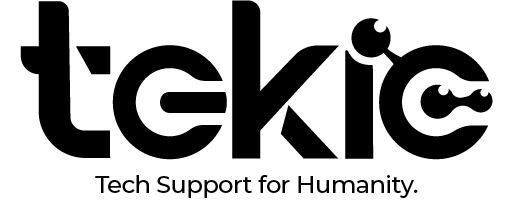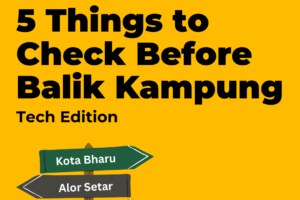Building a beautiful website is no longer enough — if no one finds you on Google, your business might as well be invisible. Whether you’re a new startup or an established firm looking to refresh your online presence, making sure your website is SEO-friendly from day one is critical. Here’s the ultimate checklist to help you get it right.
1. Start With a Clear Site Structure
Think of your website like a library. If visitors (and Google’s bots) can’t easily navigate between sections, they’ll give up. Use a simple, logical menu structure, limit the number of clicks to reach important pages, and create clear internal links between related content.
2. Use Mobile-Responsive Design
In Malaysia, more than 70% of internet traffic comes from mobile devices — and Google prioritizes mobile-friendly websites. Ensure your site design adjusts smoothly across smartphones, tablets, and desktops, with fast load times and readable text.
3. Optimize Page Speeds
Slow websites not only frustrate users but also hurt search rankings. Compress images, reduce unnecessary scripts, and use a reliable hosting provider. Tools like Google PageSpeed Insights can help identify what’s slowing you down.
4. Craft Keyword-Optimized Content
You need content that answers what your audience is searching for. Identify the right keywords (preferably long-tail, low-competition ones) and naturally include them in your headings, paragraphs, and meta descriptions — but avoid keyword stuffing.
5. Set Up On-Page SEO Essentials
Every page should have:
- A unique, descriptive title tag
- A meta description (under 160 characters)
- Proper header tags (H1, H2, H3)
- Alt text for images
These small elements add up to a big SEO difference.
6. Build Quality Backlinks
Google sees backlinks as “votes of confidence” from other websites. Focus on getting high-quality links from reputable sites, industry directories, or guest articles. Avoid shady link farms — they can harm your SEO.
7. Secure Your Website (HTTPS)
An HTTPS certificate isn’t just about security; Google favors secure websites. If you haven’t switched from HTTP to HTTPS, do it now — many hosting providers include SSL for free.
8. Integrate Google Analytics and Search Console
Without tracking, you’re flying blind. Set up Google Analytics to monitor traffic and Search Console to track your performance on Google’s search results. This data will guide your future improvements.
9. Regularly Update Content
Stale websites drop in rankings. Update key pages, write new blog posts, and refresh old content to keep your site active and relevant in the eyes of search engines.
10. Ensure Accessibility and Compliance
Accessibility (like proper contrast, alt text, and keyboard navigation) not only expands your audience but can also support SEO performance. Google rewards websites that create a better user experience for everyone.