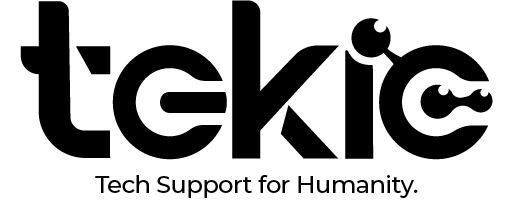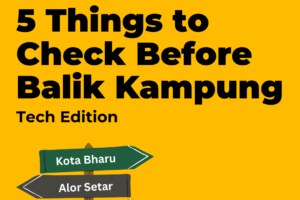In today’s digital age, having a reliable and secure office network is critical for businesses of all sizes. From managing your team’s communication to storing sensitive data, your network acts as the backbone of your operations. Yet, many business owners in Malaysia, particularly small and medium enterprises (SMEs), overlook the importance of getting the basics right. Setting up a secure office network may sound daunting, but it doesn’t have to be. Here’s a simple guide to help you take the first steps, even if you aren’t tech-savvy.
Step 1: Understand Your Business Needs
Before setting up your network, you need to define what your business requires. Ask yourself:
- How many employees will use the network?
- Will you need internet access for basic tasks like emails, or do you require high-speed connectivity for large file transfers or video conferencing?
- Do you store sensitive customer data that needs extra protection?
- Will your team work on-site or remotely?
Having a clear understanding of your needs helps you avoid overspending on unnecessary features or underestimating the capacity required for smooth operations.
Step 2: Invest in the Right Equipment
Your network setup starts with the right hardware. Here’s what you’ll need:
- Router: Think of this as the gatekeeper for your internet. A good business-grade router ensures faster speeds, better security, and reliability. Don’t settle for cheap home routers—they often lack essential security features.
- Switches: For offices with multiple devices, switches allow you to connect several computers, printers, and other equipment to the network.
- Access Points: If you have a larger office or multiple floors, WiFi access points ensure everyone gets strong and reliable internet connectivity, no matter where they sit.
- Cabling: Opt for structured cabling (like Cat6 cables) to support faster internet speeds and reduce interference.
Tip: Work with a professional IT provider to ensure the hardware is compatible and installed correctly.
Step 3: Set Up Basic Security Measures
Once your network is physically set up, it’s time to secure it. Cybersecurity is not a luxury—it’s a necessity. Here’s where to start:
- Change Default Passwords: Most routers come with default usernames and passwords. Hackers know this, so the first thing you should do is create strong, unique passwords.
- Enable Firewalls: Firewalls act as a barrier between your network and potential online threats. Most routers come with built-in firewalls, but ensure they are activated.
- Secure WiFi Access: Create a password-protected WiFi network. For added security, consider setting up two networks: one for employees and one for guests.
- Update Firmware Regularly: Manufacturers release updates to fix bugs and vulnerabilities. Make it a habit to check for updates and install them as needed.
- Use Anti-Virus Software: Protect every device connected to your network with reliable anti-virus software to guard against malware and viruses.
Step 4: Plan for Data Backup
No matter how secure your network is, there’s always a risk of hardware failure, cyberattacks, or accidental deletions. A proper backup solution ensures you don’t lose critical data.
Options include:
- Cloud Backup: Services like Google Drive, Dropbox, or Malaysian-specific providers allow you to store files securely online.
- On-Premise Backup: Invest in an external hard drive or Network Attached Storage (NAS) device to back up data locally.
- Hybrid Approach: Many businesses combine both methods for added peace of mind.
Pro Tip: Schedule automatic backups to avoid manual effort.
Step 5: Control Access to Your Network
Not everyone in your office needs access to sensitive files or data. Implement user permissions to limit access based on roles. For instance:
- Managers may need access to all files.
- Sales staff may only need access to customer-related files.
- Temporary staff or interns may need limited access.
Additionally, consider requiring logins for all devices connecting to the network and monitor usage to identify any unusual activity.
Step 6: Train Your Team
Even the most secure network can be compromised if employees don’t follow best practices. Make sure your team understands the basics of cybersecurity, such as:
- Not clicking on suspicious links or attachments.
- Using strong, unique passwords for their devices and accounts.
- Reporting any unusual network activity immediately.
Tip: A quick training session or sharing cybersecurity tips in monthly meetings can go a long way.
Step 7: Monitor and Maintain Your Network
Once your network is up and running, regular maintenance is crucial to ensure it remains secure and efficient. This includes:
- Checking for software updates for your router, firewall, and anti-virus programs.
- Reviewing network performance to identify and fix bottlenecks.
- Conducting periodic security audits to ensure there are no vulnerabilities.
Why Work with a Professional?
Setting up and managing an office network might feel overwhelming, especially if you lack technical expertise. This is where working with an IT support provider can save time, effort, and money. A professional IT provider can:
- Customize the network based on your business needs.
- Ensure security measures are correctly implemented.
- Provide ongoing support to address any issues that arise.