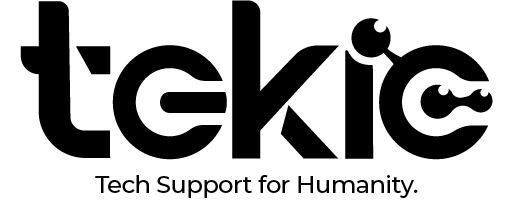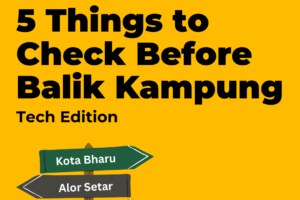When it comes to storing business data, companies face a big decision: Should you keep everything in-house or move to the cloud? The answer isn’t always straightforward—it depends on your business setup, how your team works, and what level of security and speed you need.
Let’s break down the key differences so you can make a smart investment.
1. Cost & Infrastructure
In-House Storage (Physical Servers)
✅ One-Time Investment – You buy the hardware once and use it for years.
✅ Lower Long-Term Costs – If you have a physical office, it can be cheaper over time.
❌ High Upfront Cost – Servers, maintenance, cooling, and IT staff all add up.
❌ Limited Scalability – Expanding storage means buying more hardware.
Cloud Storage
✅ Low Upfront Cost – Pay only for what you use. No expensive hardware.
✅ Scalable – Increase or decrease storage space anytime.
❌ Ongoing Costs – Monthly subscriptions can add up over time.
❌ Dependent on Internet – Without a strong connection, accessing files can be slow.
💡 Best for: Businesses that need flexibility and don’t want to invest in expensive hardware.
2. Remote Work & Accessibility
In-House Storage
✅ Fast Local Access – No need to rely on the internet for file access.
✅ Better for Large Files – Works well for industries handling big media files (video, design, etc.).
❌ Limited Remote Access – Employees outside the office may struggle to connect.
❌ Higher VPN Costs – Secure remote access requires a VPN setup, which adds cost and complexity.
Cloud Storage
✅ Anywhere Access – Your team can work from anywhere with an internet connection.
✅ No VPN Required – Employees can securely log in from anywhere without additional IT setup.
❌ Internet Dependent – No internet? No access. Slow internet? Slow files.
❌ Security Concerns – If not properly configured, cloud storage can be vulnerable to cyber threats.
💡 Best for: Businesses with remote teams or multiple office locations.
3. Speed & Performance
In-House Storage
✅ Faster for Office-Based Teams – Files transfer quicker over a local network.
✅ No Bandwidth Issues – No impact from slow or unstable internet connections.
❌ Limited for Remote Users – Remote employees may experience slower speeds without a powerful VPN.
Cloud Storage
✅ Optimized for Collaboration – Multiple users can work on files at the same time.
✅ Cloud Caching & Optimization – Many cloud services optimize file delivery for remote teams.
❌ Internet Speed Dependent – File access speed depends on your internet connection.
❌ Large Files Take Longer to Download – Not ideal for teams working with massive files.
💡 Best for: Teams who prioritize real-time collaboration over raw speed.
4. Security & Data Protection
In-House Storage
✅ Full Control Over Security – You decide how data is stored and protected.
✅ Less Exposure to Cyber Threats – No third-party servers involved.
❌ Higher IT Maintenance Needs – You need IT staff to manage backups and security.
❌ Risk of Physical Damage – Fires, theft, or hardware failure can wipe out data if not backed up properly.
Cloud Storage
✅ Automatic Backups & Disaster Recovery – No worries about losing data due to hardware failure.
✅ Strong Security Measures – Major providers offer encryption, multi-factor authentication, and more.
❌ Risk of Data Breaches – Cloud servers are attractive targets for hackers.
❌ Less Direct Control – You’re trusting a third-party provider with your data.
💡 Best for: Businesses that need built-in security but don’t want the hassle of managing it themselves.
5. VPN & Secure Access
In-House Storage
✅ Can Be More Secure – Directly managed by your company, reducing third-party risks.
✅ No Third-Party Dependence – Full control over access policies.
❌ Requires VPN for Remote Access – Adds complexity and costs for remote workers.
❌ Harder to Scale – Every new location or remote worker needs secure access setup.
Cloud Storage
✅ Secure Without VPN – Access control and encryption are handled by the provider.
✅ Easier for Remote Teams – No need for complex VPN setups.
❌ Requires Trust in Cloud Security – Your data is protected by the cloud provider, but you need to choose a good one.
❌ Higher Risk of Unauthorized Access – If login credentials are stolen, data can be compromised.
💡 Best for: Businesses that want simple, secure access for remote teams.
So, Which One is Right for You?
🚀 If You Have a Physical Office:
✔ In-House Storage Saves Money – If you already pay for an office, investing in a server can be more cost-effective over time.
✔ Faster Speeds for Local Teams – Great for businesses that need rapid file access.
✔ Stronger Security (With Proper IT Management) – Direct control over data storage.
🌍 If You Need Remote Access & Scalability:
✔ Cloud Storage is the Smarter Choice – Pay only for what you use and scale easily.
✔ Work From Anywhere – No need for complex VPN setups.
✔ Built-In Backup & Disaster Recovery – No need to worry about losing data.
💡 The Best Solution? A Hybrid Approach.
Many of our top clients mix both in-house and cloud storage to get the best of both worlds:
✅ Store core business files in-house for cost savings and speed.
✅ Use cloud storage for remote teams & backup to ensure flexibility and security.
✅ Get VPN for remote access when needed—but only for key employees, not the entire team.